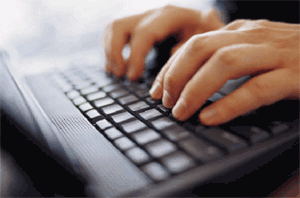Emailing advisors
Faculty get some pretty unprofessional emails. (Like, "hey, can you tell me what we covered in class today? thx. bye.")
How can you make sure yours is not one of those?
Well, like other readers, faculty find it easier to respond to emails that are short, well organized, and polite.
A. Structure your email.
If you take the time to structure your email, it will be shorter. This is time you are saving your reader. They will be grateful and therefore more likely to help.
In thinking about length, keep in mind that even 6 sentences are quite a few sentences for the reader to get through.
State your purpose right away. At work, nobody wants to read through an email full of irrelevant details, especially if they don’t know why you are writing in the first place. So start by stating your purpose clearly:
I am writing to
- request a meeting on Monday.
- remind you that letters of recommendation will soon be due.
- ask for your signature on the RTDS application.
- share revisions to the paper.
Tip: In your emails, check where the reader sees its purpose; if the purpose is not clear from the subject line or by the second sentence of the email, restructure it.
Provide an overview early on. Our first thought on receiving a professional email is usually, “What do I need to do?” So offer an overview to help them quickly see what actions they need to take.
Action overviews matching the purposes above:
- ... to discuss my research strategy with you.
- Ten letters of recommendation need to be uploaded by 11/5.
- Attached are the three pages that require your signature: p.4, p.8, and p.9.
- These are the only revised chunks: the abstract, the first 4 paragraphs of the introduction, and Section 2.1.
Tip: In your emails, check where action items appear; if they are buried in the text so that a skimming reader might miss them, restructure the email.
Use headings and labels. Busy readers need to be able to skim through your email. To help them do so, you can use headings and labels that show how information is organized.
Tip: When writing emails with 2 or more paragraphs, include headings and labels (like the stuff in bold you see on this page).
B. Frame questions that require short answers
- Wherever possible, make is possible for the reader to respond with a yes/no.
Should I…?
Would you…?
Could we…?
Is this correct?
If you need to ask an open-ended question, limit the scope of the discussion. For instance, a question like “What should I do?” invites a broad range of answers. To limit the scope of the discussion, consider something like, “I am leaning toward X for the reasons outlined below, but if you advise something different, please let me know.”
C. Manage volume
If you find yourself sending a lot of emails, chances are you are not giving yourself enough time to complete your thoughts before sending them off. To manage volume, you can do two things.
- Pause before you send. Draft the email you want to send, go get a coffee or work on something else, and come back to it. You will almost certainly see flaws or incomplete thoughts that you can fix.
- Set an emailing schedule. Set aside a specific time for sending emails each day. You can collect and structure thoughts in a rough draft during the day, but plan to send professional emails only once a day.
Post by Varanya Chaubey